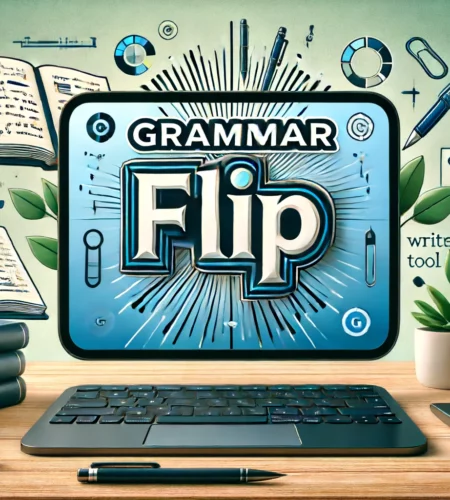Make troubled students become self-assured learners. GrammarFlip is a customized writing and grammar tool with exciting, productive, and effective features. Language arts teachers believe that their students’ knowledge of grammar is erratic. The failures of their current program or curriculum bother them. There must be a solution because teachers don’t have enough time in class to cover critical grammar ideas. It enables learners to progress at their own rate and ability level. Moreover, upper-elementary, middle, and high school teachers utilize it. So, the delivery methods include flipped classes, blended learning settings, and traditional schools.
Table of Contents
GrammarFlip Features
This article provides insight into GrammarFlip’s features. Like Grammarly, this tool provides structured learning and training to improve writing. It is an online platform that offers subjects with user-friendly practice tools. It allows teachers to monitor each student’s progress directly.
For Learning
With the help of educational video tutorials, students can study writing and grammar rules at their speed. Videos cover all aspects of grammar and are both thorough and brief. Likewise, students can watch, review, or quickly scan films at their own pace with pause, rewind, and fast-forward features. For students, the slideshows offer an extra learning method. They are ideal for students who want to study the content quickly.
With the help of its practice questions, students can quickly evaluate their learning of each subject. Other question forms cater to all students’ learning styles. Students can show that they have mastered the subjects through the writing tasks. Also, videos on grammar in context give students access to an extra level of education and relatability.
For Encouraging
Teachers can view student writing right away owing to its innovative writing portals. They can easily review writing tasks using the grid-view feature of student writing portals. The quick buttons enable one-click comments. Further, progress reports assist teachers in detecting both struggling and thriving kids.
Moreover, they can easily monitor the progress of a whole class section with the help of color-coded, printable reports. The virtual badges boost and reward learners when they meet specific learning goals. Thus, Graham the Owl makes learning easy and gives students rewards.
Retention Levels
Relevance is built for the student when a topic is studied from various angles and applied in several settings. So, the first step is using a diagnostic tool to identify students’ learning pathways. The second step in learning a concept is to watch tutorial videos and slideshow lessons.
Further, assigning practice problems from each lesson is the third step in assessing mastery. The fourth step is to assist students in applying the concepts through homework. Hence, step five is to take your students through a series of active review activities.
Various Benefits
GrammarFlip offers countless benefits to students and teachers.
For Teachers
In the classroom, teachers can easily address a variety of learning methods. This frees up class time and makes better and more effective use. Teachers can also monitor each student’s growth and know who requires training the most. It provides an interactive digital learning setting for your students.
Likewise, it inspires students to become more self-sufficient learners. Teachers can permit kids to study on their schedule and at their speed. They give students a solid basis of materials to review, practice, apply, and study. Hence, it even ensures that absent students continue their education.
For Students
Students can compare the link between sentences and parts of speech. They expand their learning of proper usage and writing mechanics. By assessing oneself, students make sure to grasp the material. Thus, they can easily put ideas into practice to improve as writers, so they enjoy studying grammar.
Instructional Method in Action
It is sufficient to cover all five activities in three days. However, the exercises do not have to take place on separate days.
Pre-Work: Diagnostic Assessment
Consider your student’s age and growth stage before your quiz. There are five fill-in-the-blank questions for each topic. Hence, evaluate your student’s attention spans so that they can finish the exam in a single sitting. It offers 50 questions fully on ten core subjects. Lastly, view your findings after your students wrap up a test to decide what courses to assign.
Pre-Test, Video Lesson, and Practice Exercise
Each lesson’s classwork consists of a five-minute pre-test. Before viewing any lesson videos or slideshows, have your students finish the Pre-Test assessment in class. Likewise, each class’s homework includes a 10-minute practice exercise and a video lesson. You can assign the video lesson and at least one set of practice tasks as homework after the students have finished the pre-test.
Writing Activity
Assess the results of the prescribed practice exercises before class by visiting the Progress Reports section of the teacher’s dashboard. Make a note of every student who had a grade below 70%. These students haven’t yet shown that they fully comprehend the subject matter.
Further, the list of students who performed poorly on the practice tasks should be switched. Examine each student’s writing portal briefly to understand how well each student learns. Ask students to save their work after 15 minutes and let them read aloud from their essays.
Review Game, Post Evaluation
Each class includes a 10-minute Kahoot Review Game as part of the coursework. It will give an overview of how many pupils in the class correctly answered the question. Next, spend five minutes post-evaluation for each lesson. A summative evaluation measures how well the students know the material.
Plans And Login
Three pricing plans are available. You can take up to 75 students for $89.99/year as an individual teacher. To buy multiple teacher accounts, you have to request a quote. However, for a homeschooled parent, it will cost $3.99/year. Further, you must log in with a username or password or create an account to enjoy its features.
The Bottom Line
GrammarFlip is an instructive app that can be used at your leisure. It provides a variety of fun grammar topics. It includes over fifty video lessons, each followed by printed tasks and practice queries. Learners progress at their own speed by watching educational films. In addition, they apply their skills through writing tasks and receive direct feedback. When students complete specific goals, they are awarded virtual badges online. Apart from all this, it boosts their self-esteem and offers support.
FAQs About GrammarFlip
Is there any desktop app for this tool?
Improve your Mac, Windows, and Linux desktop app usage of Web Catalog Desktop. With many updates, you can run apps in Windows without hassles. Easily manage and navigate between many accounts and apps without switching sites.
How is its feature of grammar and writing blog helpful?
You can read various blogs to find teaching methods and engaging facts about the language. These tips can help improve your students’ learning of writing and grammar skills.
I hope you enjoy our article. Check out more of our amazing articles.