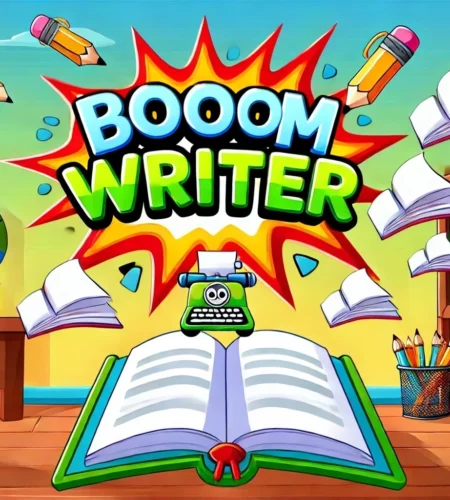No doubt, it’s hectic to train your students how to write, but teachers can switch to online ways. One of these is BoomWriter, an online writing tool that encourages students to collaborate as readers and writers, thus helping them to create and share books. Each project type includes writing prompts to assist students improve their creative writing skills. This way, students can have an authentic writing output, showing all their hard work. They can even publish their writing with this platform. Hence, it can be used as a homework aid or in the classroom with internet access to improve cross-curricular writing.
Table of Contents
All About BoomWriter
This article includes BoomWriter’s modes, features, writing prompts, pricing plans, and all related details.
Three Modes
BoomWriter can improve student learning by offering various modes and resources to promote literacy and creative writing in schools, much like ReadWriteThink can.
Story Book
Teachers can use stories to provide their students with story-writing projects. It will help them become better narrative writers. So, it increases their knowledge of key fiction writing ideas like metaphors and symbolism.
Student Journal
Journals allow students to write daily without feeling pressured. Digital diaries give your pupils a space to think and react, which fosters confidence. However, the journals provided are ideal for social and emotional learning, reading response access, and more.
Assignments
Teachers can construct infinite writing tasks in various subject areas using the Assignments tool. For example, they can assign them to write an informative essay or explain math reasoning.
Key Features
There are other useful features of this writing aid. Let’s explore:
Voting
Students can browse the submitted work and cast their votes for entries. They vote secretly, and they never see the choices they make. This tool makes it effortless for classes to give credit to the finest work.
Grading and Rubrics
It contains built-in grading rubrics that simplify the process. These rubrics were created by educators utilizing state and common core criteria, so they are helpful for teachers of all stripes.
Google Integration
Through single sign-on, it effortlessly connects with Google Classroom. Likewise, it facilitates teachers’ use of it with other online learning resources.
Breakout Writing Rooms and In-App Chat
Students can work freely in pairs while working in breakout writing rooms. Even if the students are working from different places, it fosters a sense of community.
The Writing Bee
Writing Bee is a global creative writing competition for grades 3–8. Students work in groups to compose a text chapter for the test. This task is great because it enables students to foster their reading, writing, and analyzing skills.
How It Works
BoomWriter is a user-friendly and engaging writing tool that grabs attention and motivates aspiring authors. Your students will read, plot, and write the chapter after selecting one of the pre-written story starters. They can even create their own story.
After finishing, the work is anonymized. Now, your students can choose the story with its innovative voting process. Voting, reading, and writing continue until the book is finished. If the writing is approved, the name of the author is revealed.
Multiple Projects
Writing projects can supplement several academic sections. For example, students can respond to a story in social studies while writing historical fiction. Likewise, students can develop study guides in science classes using open-ended tools. Writing can be done alone, in teams, or in small groups. So, they can write books as a class, or teachers can divide the class into two groups.
Writing Tools
Teachers can choose the group writing tool that best suits their needs using its three options. Let’s consider:
WordWriter
This interactive tool helps kids learn critical concepts, numbers, phrases, and dates better. It features trending words that reveal popular, grade-specific words and underlined terms used by the teachers.
StoryWriter
With this tool, students master key literary devices and storytelling methods. It boosts writing exercises and is perfect for book studies and ELA because it credits all students as co-authors.
ProjectWriter
This tool divides study units into chunks, enabling nonfiction writing in fields like STEM and ELA. It includes detailed arguments and scientific papers.
Variety of Book Templates
Teachers can use various book templates. Visual Literacy Books use movies to connect art and words. Narrative storybooks enable active storytelling. Poetry Anthology Books assist in creating engaging packs of student poems. Hence, Nonfiction Books clearly show a variety of writing genres, from papers on current events to reports.
Steps to Plan a Book
The platform simplifies writing tasks with flexible rules that adapt to the class’s needs. After completing these assignments, peers evaluate students. Winners and all supporters are recognized as every student witnesses their work in print. Thus, it offers an inclusive learning setting for learners.
Purposeful to Learn
The efficiency of the lesson depends on the backing provided by teachers. It includes direction, evaluation, and integration with writing lessons. So, involving students in the creative process builds a sense of pride in their contribution to a final book. Although student scoring fosters friendly competition, it must be handled carefully for ELLs and struggling writers.
Remote Teaching
This great resource manages efficient writing online as teachers work with students virtually. Students can join a class course even when located in various locations. Apart from all this, teachers can easily offer different projects and keep track of their progress with the in-app features. They can even provide them ongoing feedback to improve their writing vocab.
Pricing Plan
Signing up and using this platform for 30 days costs nothing. Pricing will vary based on the template and the number of copies you buy. Each book in the premium plan costs $12.99 (plus P&P) per month. Parents can purchase the books for their children, or schools can buy them for their students as a perfect keepsake.
The Bottom Line
Teachers can give different kinds of writing projects using BoomWriter. It includes a storybook, journals, and other materials. It is possible to assign a list of vocabulary words to pupils to use in context in all forms of writing. You must first register as a teacher to access this online writing portal. You can even login with a code using the web if you’re a parent or student. Thus, students can express their creativity and practice writing using its unique features.
FAQs on BoomWriter
Can this platform be used to create class courses?
Of course, you can use it to create courses for different classes or grade levels. It allows teachers to design custom journals for each student’s unique writing style, resulting in a writing portfolio for each student.
Can teachers give feedback to students on their writing?
Teachers can provide direct comments and guidance within the app on this writing platform. They usually offer a complete report for revision. When students quickly receive it, they can modify their writing accordingly.
I hope you enjoy our article, do check out more of our amazing articles.