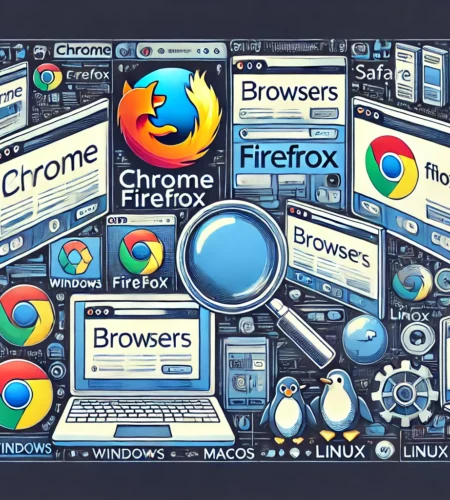Testing different versions of a single browser on multiple platforms can be tricky, but it’s important if you want your website to work well for everyone. You need the right tools and a structured approach to test various browser versions across multiple platforms effectively. You should gather as much information as possible about the systems being used by your audience. This includes different operating systems like Windows, macOS, iOS, Android, and popular browser versions on these systems.
Using cross-browser testing tools helps you identify compatibility issues. These tools let you choose specific versions of browsers on different platforms, which is important for seeing how your site or app runs in real-life scenarios. Exploring a comprehensive overview of cross-browser testing tools by Functionize can help you select the right tools for this purpose.
Additionally, testing methods should involve real devices and simulators for accurate results. Real devices provide an authentic experience, showing how your website behaves under various conditions. Simulators can be used for quick tests but may not fully replicate all scenarios. By combining these methods, you can ensure a smooth user experience across different platforms and browser versions.
Testing Environments and Tools
To test different browser versions across multiple platforms, it’s important to choose the right environments and tools. This involves careful browser selection, using emulators and virtual machines, and considering cloud-based testing solutions.
Selecting Browsers and Platforms
When selecting browsers and platforms, you must guarantee compatibility with different operating systems like Windows, macOS, Linux, iOS, and Android. Test popular web browsers such as Google Chrome, Mozilla Firefox, Microsoft Edge, and Apple Safari. Each browser may exhibit unique cross-browser issues. Testing on both desktop and mobile devices, including smartphones and tablets, is essential to capture potential discrepancies in how web pages display and function across platforms.
Utilizing Emulators, Simulators, and Virtual Machines
Emulators and simulators offer a cost-effective way to mimic different devices and platforms. They allow you to test browsers like Firefox and Chrome on desktops and smartphones. Virtual machines can replicate entire operating systems, providing a versatile environment for cross-browser testing. This approach helps identify compatibility issues without the need for physical devices, making it easier to test on different browser versions and OS combinations effectively.