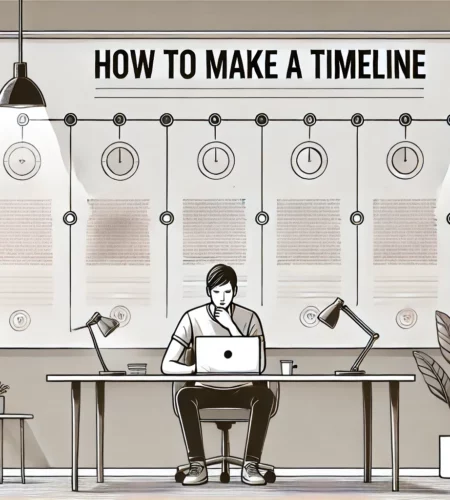Tables, charts, and graphs are helpful tools for displaying data and measuring progress. A timeline is a simple yet widely used tool for mapping goals, landmarks, and critical activities across a given period. Workers can benefit from project rules and realistic targets being shown on various timelines. Timelines can instruct the past by depicting the series and timing of major recorded events. But they can also be used to track upcoming milestones. The planning and execution of how to make a timeline require efficient teamwork and collaboration. Thus, a timeline allows you to be informative and helpful while retaining clarity.
Table of Contents
6 Steps on How to Make a Timeline
This article teaches you how to make a timeline with guided steps that can be customized to meet your plans and goals. This will ensure you stay alert and careful and achieve your plans effortlessly.
Create an Outline
First, create a basic outline for every new timeline you build. It is an essential stage because the design depends on the content included. Being aware of the timeline’s content could lead to better layout design.
Further, you should detail the four main timetable features in the outline. It has headings, photos, descriptions, and dates. Hence, find some images and keep descriptions to no more than thirty words.
Decide on an Infographic Style
Now that you have an outline ready, choose a layout. There are three typical layout ideas: horizontal, vertical, and snake. Text and images are combined in centred vertical layouts, and long text works best in left-aligned vertical layouts.
Further, horizontal layouts work for short descriptions with fewer than seven items. Snake layouts work for timelines with more than ten points, several photos, and minimal text. When selecting the optimal design, consider the quantity of text and the number of points in your outline.
Set the Timeline’s Structure
Every timeline should be built around the same core structure. It consists of a single line with branching or nodes spaced evenly apart. To fit a title at the top, centre it and relocate it to span the entire page width.
In addition, use the line width dropdown to make the mainline at least 2 pixels wide. Most timelines usually look good with perpendicular lines and arrows. Thus, use the grid to spread them out periodically on opposite sides of the main timeline.
Insert Text, Dates, and Visuals
Now that the framework has been created, you can add specifics to your timeline. Since the pictures should be the primary focus, start with them. Then, add the text from your outline. Dates should be entered into the header text boxes, header content should be added to the subheader text boxes, and descriptions should be included in the body text boxes.
Use Shapes, Colors, and Fonts
To add some flair, choose a colour scheme. You can get a unified appearance for this timeline by adhering to a three-colour scheme. Then, add some flair to the graphic by selecting a font pair that has personality. Lastly, to structure the timeline, surround items such as icons and titles with simple forms like circles and boxes.
Download and Share It
Once your timeline is filled with eye-catching fonts, colours, and shapes, you’ll want to share it with everyone. You can integrate your timeline onto a website or save it in PNG or PDF format.
Tools to Create a Timeline
Select the medium that best suits you, as it is simple to alter or create your timeline.
Using Paper
There are several steps to making a paper timeline. Choose your goal and grab some paper and a writing implement. You can indicate the period by drawing a straight line across the page. Then, draw a line indicating each goal or event’s exact moment. Use forms, colours, and borders to personalize your timeline.
Through Google Documents
Like a paper timeline, think about your project’s goal before you begin. In your Google document, click the File menu and choose Page Setup. After launching the drawing tool, select New. Click the Line Start button to add arrows to the ends of your line. To select a region above or below, click the text box tool. To end the timeline, click the Save and Close button in the upper right corner.
On MS Word
Note the goal of your project and collect the data needed to draw the graphic. After opening MS Word, select SmartArt from the Insert tab. Then, choose a timeline layout by clicking Process on the dialogue box’s left side. Lastly, save the file by adding your details as a milestone or an event.
Benefits of Creating a Timeline
Making a timeline can help visualize a series of events. One of the most used spots to locate timelines is the workplace. They can assist teams in tracking their progress toward targets while retaining focus to fulfil deadlines. Management can use these timelines to assign tasks to staff members.
In addition, it improves workflow efficiency so that the project can be completed on time. Timelines can also be used in the institutes to share learning goals. Thus, they manage self-reporting and display annual progress.
Tips for Creating a Timeline
Here are some valuable hints that can help you create a timeline: Make sure you know exactly what you want the timeline to display. Create a job breakdown structure beforehand. Likewise, specify the time frame. Use zigzags or broken lines to illustrate gaps. When describing events and visuals, use photos to highlight colours and borders.
The Bottom Line
Finding how to make a timeline is essential to the effective strategy and execution of projects. Setting goals allows you to monitor and control the project’s progress easily. It can outline basic tasks and design a schedule. Likewise, accuracy is ensured by working with other members and using the proper formats. Reviews and revisions keep the timetable current and viable. Thus, a well-made timeline improves integration, fosters unity, and aids in efficiently finishing projects.
FAQs About How to Create a Timeline
How can you make a free timeline using various sites?
With countless sites, you can learn how to make a timeline. There are several types of visuals to choose from. These easy drag-and-drop editors can add or remove elements. Likewise, it offers thousands of free templates.
What are some examples of timeline projects?
Almost every task can benefit from a timetable because many different kinds are available. It covers many things, including event organizing, home remodelling, and SEO strategy. Making planning for projects of all sizes is more effective with each timetable.
I hope you enjoy our article. Do check out more of our amazing articles.