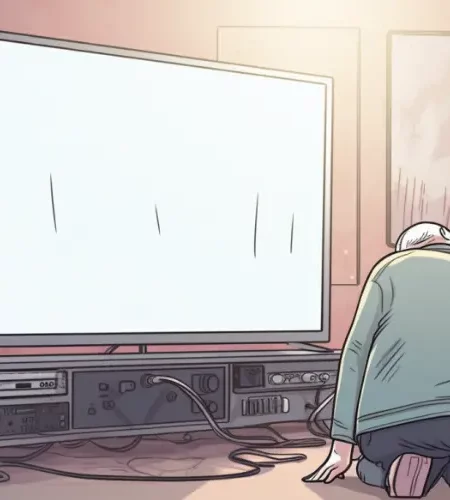Since its early beginnings, television has changed. You may use your TVs to play games, browse the web, download streaming apps, and view cable TV.
You must wonder how to reboot an LG TV if it faces glitches or failures. Power cycling your LG TV is the simplest and easiest way to reset and reboot it without additional tools. Remove your TV’s plug from the outlet, then turn it back on by pressing and holding the power button for 60 seconds.
The smart television uprising has flaws, though, since rogue programs can occasionally be placed onto your devices and cause them to act strangely. Resetting it is the best solution in such circumstances. But if your TV is facing glitches, you must know how to reboot LG TV in simple and easy steps.
Key Takeaways:
- After restarting your Smart TV from LG, all small and momentary issues will be rectified.
- Additionally, your LG Smart TV’s refresh rate will rise, giving you superior speed and efficiency.
How To Reboot LG TV With A Remote Control Device?
The specific methods to restart an LG TV using a remote are as follows:
- When the TV doesn’t switch off automatically, press down and hold the “Power” button on the remote control.
- After a brief delay, push the “Power” button again to switch the TV back on.
- Remove the power sources from the remote control and wait at least ten seconds before attempting to operate the TV with it if it fails to respond to the remote. Reinstall the batteries, then attempt to push the “Power” button again.
- If the problem continues, try pressing the button while aiming the remote directly toward the TV. Other items in the room may occasionally obstruct the remote’s signal.
- By taking out the batteries and hitting each button on the remote at least once, you can reset it if it continues not working. Replacing the batteries will allow you to use the remote once more.
If none of these fixes succeed, there might be a problem with the TV or the remote. For more help, you may approach LG support.
How Can I Restart An LG Tv Without A Remote Control?
The external buttons on your LG TV can still be used to reboot it if you do not have a wireless remote TV controller. The steps are as follows:
- Find your LG TV’s power button. Usually, it can be found on the back side of the TV’s bottom edge.
- The power button must be pressed and held for at least five seconds. The TV will go off as a result.
- After unplugging the TV, wait a minute before plugging it back in.
- Reconnect the TV’s power cord to the outlet.
- To turn the TV back on, press the power button.
This should restart your TV from LG and fix any short-term difficulties that might be present. You should try further troubleshooting procedures or contact LG support if the problem persists.
How Can An LG Tv Be Factory Reset?
Restoring your TV to its factory settings entails wiping everything off and starting from scratch. To accomplish this, you must take the following actions:
- Open the “Menu” and select support before accessing any settings.
- Look for and choose the “General” settings on this new screen.
- Go to the “Reset to Initial Settings” menu option. The factory reset process will be started by selecting this option.
- If you’re certain you want to proceed with the reset, follow the instructions in the alert boxes and click the confirm button.
- You’ll be prompted to enter your password by the TV. Once it is entered, the factory reset process will start.
- Hold off till the procedure is over. As you could have done the first time, the TV will request you to set it up again.
What Does Restarting Your Tv Mean?
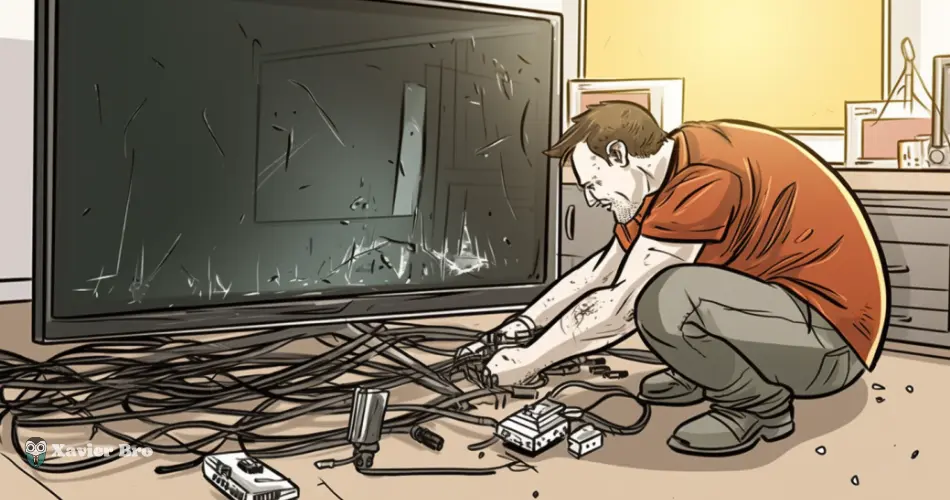
Restarting TV
Restarting your television means rebooting it, frequently resolving numerous software or hardware issues. After prolonged use, you can restart your TV occasionally to update the system’s memory.
Restarting your TV can fix issues such as glitches in your applications, just like we do for a Dell laptop, like Netflix, from time to time. It differs from a reset, which involves returning your TV to its basic settings and wiping all your information and details. Therefore, you should only think of resetting your TV if all other attempts to solve the problem have failed.
Crazy Facts:
- For whatever reason, LG doesn’t include instructions in their manuals or support section.
- The LG Corporation is lacking in a dedicated hard/soft reset button.
FAQs:
Reconnect the TV to the wall outlet after unplugging it for a moment. This can assist in resetting the TV and fixing any software issues. For software upgrades, check: Make sure the firmware on your LG TV is current. The firmware can be updated to address some software bugs.
The dark screen on your LG TV could result from several issues. Firmware updates, ensuring the TV has electric power, and confirming that the cords are connected correctly can solve most issues. A blank screen is frequently resolved by restarting the TV or quickly detaching it to reset its functions.
When you turn on an LG TV for the very first time, an animation sequence and the WebOS logo should appear. The likelihood is that your TV is merely waking up from standby mode if you don’t see any logos. In that scenario, you’ll need to restart WebOS using one of the alternatives. When you reconnect an LG TV to a power outlet, it usually always goes through the entire startup process.
Conclusion:
Now you know how to reboot LG TV easily. In conclusion, unplugging the power cord and pressing and holding the power button for thirty seconds is the simplest approach to make an LG TV restart. The system apps on your TV will all be reset after a hard shutdown like this one, which prevents your TV from underperforming as it did previously.