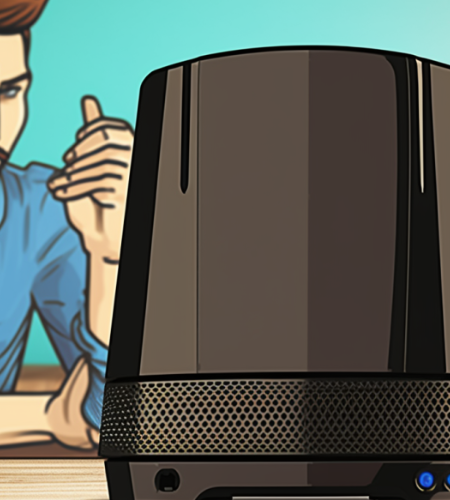Is your spectrum router working correctly? If you are having trouble with it or it is showing a red light, resolve it by learning how to reset the spectrum router and apply 3 simple ways.
The indication of red light in the spectrum router indicates serious issues, and sometimes it’s good to reboot or reset the system. You can follow the steps to reset the spectrum router by three different methods.
You will learn the steps of resetting the router, the benefits of resetting it, and what you should do if, in any case, even resetting the router system isn’t fixing the problem.
Key Takeaways:
- You can manually reset the router through the web portal Spectrum App.
- Find out the mini button on the router
- Use any small object like pen tips to hold and press the button.
- After pressing, the router will turn on again for 10 to 15 seconds hold and press the button.
- Now release the reset button, you can reconfigure it after the finished resetting process.
How to Reset the Spectrum Router?
The ways of resting Verizon FIOS and Spectrum routers are almost identical. Sometimes even if there is no indication of trouble, you can still choose to reset it. Rebooting the router helps maintain its working quality, clears the cache of unnecessary data, and clears the malware. To learn how to reset the spectrum router even if it works properly.
Three ways are as follows:
- Resetting the router by using the Spectrum App
- By using the web portal
- Doing resetting manually.
How to Reset Spectrum Router Through Website?
With the help of a website, follow the simple steps:
Step 1: Go to the Spectrum website and click on the sign-in option. Enter the required data of ID and password, and then sign in.
Step 2: Go to the services and equipment tab, then click the internet tab. A device appears which is connected to your home network. Select the Wi-Fi router and reset the equipment.
Step 3: The website will ask for confirmation before finally proceeding with the step. Wait a few minutes after resetting and ensure your issue has been resolved.
How to Reset Spectrum Router Through Spectrum App?
It is the second method to reset the spectrum through its application. Following are the simple steps for resetting:
- First, you have to download the Spectrum application on your mobile phone.
- Now, time to log in to the account. Provide the data to the application of ID and password for login.
- Click on the services and then go for the advanced Wi-Fi setting.
- Now go to factory reset from the appeared list.
How to Reset Spectrum Router Manually?

The third is to reset the spectrum router manually. If none of the above methods works, opt for the manual one. This method helps to resolve your connectivity issues and restore the device from the factory setting.
- Search for the pinhole at the back of the router. Named, reset.
- Now, insert a small pin and hold the spectrum router’s reset button for 30 seconds.
- Now wait for the router to reset and regain the lost connection; processing will take a few minutes.
Have you Heard of Power Cycling Spectrum Router?
The power cycling spectrum router can resolve the issue of slow internet. It will also help you to avoid re-entering ids and passwords multiple times on different devices again and again. Have a look at the understanding of power cycling.
Power Cycling:
It provides the recovery to your modems and router. It works in a way that it turns off the router, and all wires disconnect, waits for a few minutes, and then starts over.
Have a look at the step-by-step process:
- Switch off the device
- Remove and disconnect all the wires attached to it. If the modem and router are used separately, disconnect the Ethernet cable.
- Let the router rest for a while; now, connect the modem to the coax and main power supply. Let the lights get stable.
- Now attach again the Ethernet cable to the router and turn it on. Let the light on and directly connect to the device.
What if Resetting Spectrum Router Doesn’t Work?
The following step can apply if you tried all the above procedures and still your issue of router spectrum remains the same.
- The problems are sometimes the power supply to all the cables and devices. So check the lines, look for any damage, and ensure that all the wires and adapters are properly well connected.
- And if there are no power issues, unplug and disconnect all the power cords, turn off the system, wait, and reconnect them.
- Switch off the power, wait a few minutes, and reconnect it.
Crazy Facts
- Resetting the spectrum router will reset your settings, like SSID and passwords, to default values.
- After completing all the steps, usually, 5 to 10 minutes is the waiting period for the router to reset and work again.
- Always look for the issue; restarting or rebooting is better than resetting. So it’s better to go for restart first.
- If nothing works, then it’s better to contact the company of spectrum router and call their technician.
- The location of the WPS models in the latest models is at the front close of the spectrum router.
Conclusion:
Hopefully, all the steps are entirely understandable to you regarding how to reset the router spectrum. Usually, all the given methods are enough to reset the spectrum router. Still, sometimes they don’t work whether you are addressing the wrong issue or you have got some serious one. So inspect properly and start your inspection with the restart option because restarting won’t cost you anything, but resetting would erase the data.