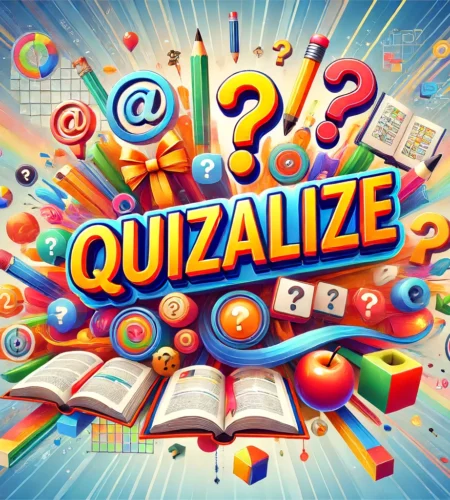With Quizalize, a valuable online resource, teachers can transform test scores into engaging games for several players. Any subject can be covered in a quiz that a teacher creates. Its marketplace contains hundreds of quizzes that students can take on a laptop, tablet, smartphone, or any device with a browser. Further, teachers can assign a quiz for homework or have the entire class play together. They receive immediate feedback on each student’s performance. It makes it simple for them to choose who needs extra help or a new task. Thus, the entire class can participate in teams on its digital whiteboard.
Table of Contents
All About Quizalize
This article uncovers Quizalize’s different elements. If you’re searching for a hybrid of quiz assessment and 3D math games, you can use this tool with another platform specializing in learning games.
Get Started In Minutes
You can get started in three steps. Use the AI quiz creator to create a standards-aligned Smart Quiz quickly. Give students specific feedback by adding ideas and insights with diligence. After that, give your Smart Quiz as a thrilling class-wide quiz.
In addition, for students who enjoy sports, try the Hoopzz basketball game or the Blockerzz for those who prefer to explore. Finally, each student should be put in a dynamic group. They are provided with the appropriate follow-up task to assist them in perfecting the skill.
Primary Features
This tool makes creating and assigning quizzes for assessment simple. To support students, its subscription edition enables tracking of their progress and classify pupils based on common problems. The pre-made quizzes can be imported.
In addition, there is a mastery mode that only ends the test if every response is accurate. Students can upload pictures of their work in the examination mode. You can form teams automatically and provide follow-up tasks.
Mastery Dashboard
Track each student’s level of proficiency and skill inside a course with the help of mastery dashboards. It evaluates where your teaching should be targeted and where your students struggle. Give your students another quiz once you have filled in any learning gaps with further instruction.
Further, these dashboards are updated to reflect their increased learning. It can be gradually filled with end-of-term or end-of-topic quizzes covering several skills. So, you can gradually fill them with single-skill quizzes meant to assess teaching.
Interactive Games
The dynamic and entertaining game overlays, Quizalize Games, are compatible with all quizzes. Students do their quizzes as usual, but now they have access to various activities stacked on top of the questions to keep them motivated. When the games section launches, there are seven flagship games: Battlerzz, First to the Flag, Bearzz, Hoopzz, Rockzz, The Adventures of Kleo the Koala, and Leaderboard.
Further, various team-based games can hold up to 50 teams, each with two to one hundred participants. The teachers continue to gain statistical insight into each student, for which it is renowned and admired. Thus, students in classes of any kind can enjoy playing games.
How Quizalize Works
Make your quiz, import from Quizlet & Google Form, or choose from the 500,000+ tests made by other teachers. Ten distinct games are available for you, single or as a team. It presents the game to the students on a big screen.
Using their class code, students log on and use their devices to complete the quiz. Teachers can quickly identify student learning gaps by analyzing the data. Hence, you can utilize the exclusive Mastery Dashboard to monitor students’ progress.
Districts Using The Platform
This tool is highly suggested for student data and differentiation. It’s a fun quiz platform that gives teachers crucial details about their students’ performance. Schools can use the Insights option to gather all the data to create real-time reports. Likewise, it offers daily insight into each student’s, class’s, school’s, and district’s academic development. However, there is a premium plan for participating in this enjoyable adventure.
Pre And Formative Assessment Tool
Summative assessments are what you might initially think about. But this versatile tool can help with a variety of curricular activities. Before a lesson, use it as a pre-assessment tool to decide which kids require help and which need extension.
Further, it applies to formative evaluation. You can make surveys to elicit student feedback or as a tool for analysis. Thus, teachers can use it to create and share digital content based on certain courses or modules.
Smart Quiz As AI Feature
You can create tests using the AI tool Smart Quiz by selecting topics, grade levels, learning standards, and other factors. After that, you can alter the quiz by adding your pictures, audio files, or movies. Make changes to the question kinds and time limits to make tests more unique for your students. If a question has a learning standard attached to it, assess mastery by looking at the results report.
Pricing Plans and Login
You can log in as a teacher or as a student. You have options to log in. It can be either by email and password, Google, Google Classroom, or Office 365. You have to type your class code to enter as a student.
Moreover, the basic plan is free. The Lite plan costs $2.49/m, and Premium for Teachers costs $4.99/m. However, Premium for Schools & Districts has custom pricing billed annually. It saves 33% for all plans except the basic one.
Pros and Cons of Quizalize
Teachers can assign additional reading materials based on how well students perform on quizzes. They have plenty of options for controlling quizzes. Teachers can obtain reports instantly and avoid hours of tedious work.
Moreover, it provides the most focused assistance to teachers and classes that need it. A paid subscription is necessary to use the great reporting functions. Therefore, questions are not guaranteed by grade-level choices.
The Bottom Line
You can turn a dull Google quiz into an entertaining Quizalize quiz that could be used in any grade level in less than three minutes. Kids receiving special education resources have a chance to strengthen their weak areas. Likewise, it provides students with a quick overview of their knowledge and areas of difficulty. Google Classroom can be used to manage your class, and you can import your quizzes. Thus, you can ask AI to assist you in making new tests.
FAQs About Quizalize
How does Quizalize Insights work?
It is easy to use and cheap. This Insights tool is based on Google’s Big Data abilities. It speeds up school officials’ time to address issues by doing detailed analyses in seconds.
Can teachers make use of this fun and engaging tool?
Teachers can spot failing courses promptly and respond early to solve new problems. Another fantastic benefit is the ability to drill down rapidly to view every aspect of any school, lesson, topic, or grade mix.
I hope you enjoy our article. Check out more of our amazing articles.