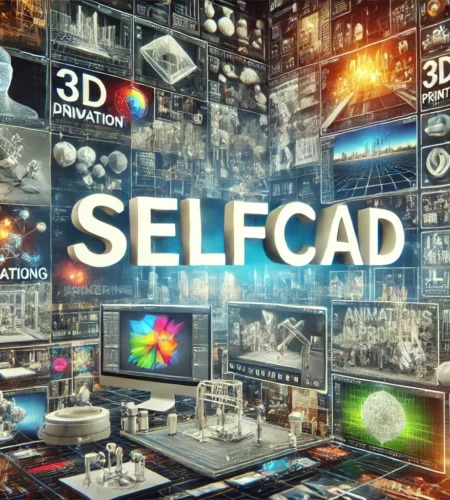The SelfCAD will teach you new career-ready abilities in the exciting field of 3D modeling. It merges the software with STEM and arts principles. This software enables you to generate 3D models and format them for the printing process, animation, or even virtual reality in less time than with standard CAD software. Apart from all this, it also includes various 3D games and sculpting features. You can create organic structures or even have project-based learning. Compared to competing 3D sculpting tools, its brushes are quite easy to use. Thus, regardless of experience, you can get started more quickly with its interactive tutorials.
Table of Contents
All About SelfCAD
This article covers innovative software. This tool is intuitive, simple to operate, and easy to learn, even for novices.
Why Choose SelfCAD
SelfCAD simplifies 3D modeling for a faster and smoother experience. It is simple and affordable, allowing you to finish even the most complex 3D design projects in half the time. You can use it through your web or download it to work offline. It is easy enough for beginners yet strong enough for experts.
However, once you’ve signed up for a paid plan, there will be no additional fees when there is an update. It constantly has new features and benefits. Do you have a dream 3D design project? Send them an email with the details and some reference shots.
Ignite Your Classroom
Learn how to improve your 3D abilities in engineering, product design, and problem-solving. Use its easy UI and unique features to enhance your 3D design experience. It enables users to construct complicated designs. Teaching 3D shapes can help students learn math more visually, allowing them to apply it.
Moreover, you can design, test, construct, and iterate concepts more quickly. Spatial reasoning can help you enhance your critical thinking and imagery skills. Learning 3D sculpting is possible because of the vital tools available. Thus, discover an ever more prevalent method for creating and building items.
Flexible Storage Options
The flexible storage options include Web, PC, and hybrid. Work from your browser on any device. No downloads are required to begin a free trial. For PC, utilize your device to work on projects and save them offline. You may sync your online and offline projects and work from anywhere using the hybrid mode.
3D Printing For Everyone
This software doesn’t believe in teaser products. You can tweak existing designs or create new, complex objects without buying extra software. It has collaborated with MyMiniFactory to provide users with a library of 3D designs, making countless 3D objects ready for quick printing.
Further, its objective is to make 3D design and printing accessible to everyone, including experts, novices, and students with little prior design knowledge. In addition to its ease of use, its extremely low entry price makes it accessible to everyone.
Use Right in Browser
This online platform enables users to model, sculpt, slice, and print online. To prepare a shape for 3D printing, each object layer should be checked with a slicing tool. Its built-in slicing tool enables users to accomplish things just like they want.
Likewise, the Slicer features pre-set profiles, allowing users to select a profile, change the design’s structure and infill, or access many other parameters. It enables users to save designs to cloud-based servers and share them with others. It also reduces the cost, time, and labor of transporting massive files.
Interactive Tutorials
This software covers countless interactive tutorials. However, you can filter your search options based on data (newest, oldest) and level (beginner, intermediate, expert). Other filters include tools and designs with a myriad of options.
PC Requirements
SelfCAD is a browser-based software that can run on practically any PC. However, more is needed to guarantee that it will run smoothly. Some older machines require more power to support the software’s functions. To avoid errors, there are some minimum specifications for your PC.
So, features include a 2+ GHz processor, 4GB of RAM, and 700MB of accessible hard disk space. You should have an Intel HD integrated card with almost 512MB of video memory and WebGL support. Thus, it only supports Windows 10 or Mac 10.15.
Who Can Be An Artist
Freelance Designers can use integrated 3D modeling software to expedite the design process. The built-in interactive tutorials and beginner-friendly UI help students learn quickly. This platform’s UI is designed to help our users learn 3D modeling, and teachers teach it.
Likewise, the standard STL Slicer allows 3D printing pros to create models for printing swiftly. SMEs can benefit from low-cost, user-friendly software to boost workflow efficiency. Lastly, hobbyists can express themselves creatively while improving their 3D modeling skills.
Why is SelfCAD Important To Learn
The tutorials are intended to assist students in expanding their logic and problem-solving skills, which are required for earnings in STEM fields. The show discusses 3D printing, automation, coding, and other issues. Because of its creative strategy, your child will gain critical thinking skills that will last a lifetime.
Along your journey with Selfcad Academy, the expert team will be accessible to guide and support you. They believe in the value of STEM education and its ability to shape the future. Thus, the courses aim to inspire students and build skills that will make them marketable.
Pricing Plans
Apart from all this, there are three pricing plans for this tool. The free plan costs $0 and is best for students and novices. The Pro option costs $14.99 and is best for freelancers and solo experts looking for their portfolio. For organizations, bundle pricing is ideal for firms and schools. So, get custom pricing options.
Conclusion
SelfCAD is an online 3D modelling app. It was created primarily for STEM education and the DIY industry. It contains diverse tools that can be acquired in a fraction of the time typical to learn similar suitable apps. Users believe that this software should be basic and simple to use. So, it contains advanced simulation, molding, and 3D printing prep skills. It ensures that the design process is as real-world and realistic as possible while posing no hurdles to creativity.
FAQs About SelfCAD
What are some of the best tools of this platform?
There are various hot features like basic 3D shapes, shapes, gear, spirals, screws & nut makers. Some of its tools are cut with profile, edit details, resolution, insert, fillet, chamfer, round, extrusion, and round object. Flatten, inflate, bend, twist, taper, scale, and mover tools are also included.
What are three easy steps to use SelfCAD?
Consultation offers rapid access to the data needed. Provide input, look around for options, or make feature requests. All plans provide web and PC access, and pricing choices are based on the budget. You can get started with its Academy by signing up today.
I hope you enjoy our article, do check out more of our amazing articles.