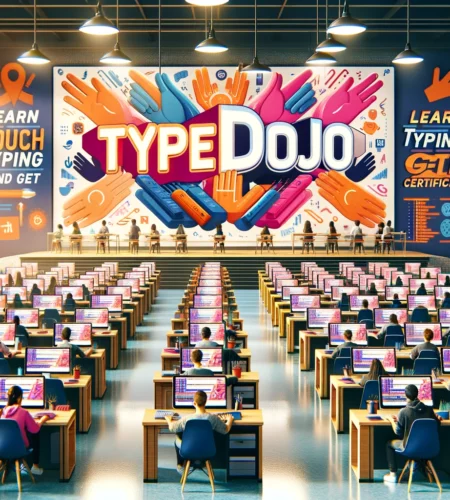Engage in thrilling activities to uncover the boundless potential at your fingertips. TypeDojo is a great website for anyone to practice and improve their typing skills. Through the courses, you can learn how to memorize touch-type keyboard commands. There are lots of games, each with several levels. So, the games focus on typing words, word combinations, and individual letters. Kids can also practice and improve their typing skills while moving from basic to advanced, with many typing programs available for elementary schools. Thus, it is a website designed to teach anyone how to type fast and accurately.
Table of Contents
All About TypeDojo
TypeTastic specializes in making typing enjoyable for preschoolers through games, while TypeDojo provides a detailed strategy for learners of all ages seeking to improve their typing speed systematically.
Why Choose TypeDojo
Selecting TypeDojo above other typing tools is worthwhile for four reasons. You can find everything here and enhance your touch typing skills with its free typing games. Regardless of experience level, anyone can access these typing lessons. Don’t just learn; put your knowledge to the test by passing these enjoyable but extremely difficult exams. You’ll thus see that you’re accelerating, obtaining certificates, and having much more fun.
How Does TypeDojo Work?
It is an all-inclusive typing practice program created primarily to assist your students in improving their typing abilities. Best of all, it is completely free. The official website has details on how it operates.
Further, it provides many choices for all users to improve their typing abilities through interactive lessons, games, milestones, goal tracking, and more. This way, you can improve your class’s typing skills.
Comprehensive Lessons
Every free lesson is created with attention by skilled typists and true keyboard masters. In other words, students can gain knowledge from the world’s finest typists. Lessons are created and tailored according to the demands. Further, the levels include beginning, middle, or advanced typists. Suitable for students with varying abilities, tutors will witness advances and progress with each session.
Tests & Quizzes
Students can take an exam to test their skills in the material at each new level. Every test is meant to push their limit so that they can apply the abilities they’ve been practicing diligently. Thus, they can proceed to the next session, where the material will get slightly more complex after passing their test.
Level Up
You can upgrade your avatar or theme and level up each time you finish a new lesson. It is ideal for young kids who adore nothing more than to draw cartoon versions of themselves or their chosen heroes. With TypeDojo, learning to type can always be enjoyable and engaging. The only prerequisite is that you can spend 10-15 minutes each day doing the practice games and reviewing the results. So, you can easily level up and change your avatar.
Basic Typing Lessons
The basic typing lessons are intended for beginners. They are presented at age four or lower to establish a baseline. Together with the other essential keys, the courses mostly address the letters themselves. It develops the foundation knowledge required for all higher classes by teaching adjacent letters.
Moreover, users get insight into where to lay their fingers on the keyboard and which fingers are meant to touch specific keys. These tutorials provide novice users with a far greater learning of the keyboard. Due to the relatively short length of the lessons, it is ideal for anyone with even the lowest attention spans.
Benefits for Teachers And Students
It has numerous advantages for all users, including teachers, students, and beginning typists. It is the most advanced typing software with free courses, activities, and results. Teachers ensure their students are interested in every class when teaching them how to type.
Teachers can instantly grade, track, and report students’ progress with each lesson, game, or test. Likewise, it offers classes for students at every skill level. Hence, you may choose typing lessons for yourself or your kids.
Typing Test Online
You can choose from its online typing test to determine how well you type. Several test materials are used. Further, the typing exam lasts from 60 seconds to five minutes. It is ideal for kids who are gradually improving their typing skills. So, detailed feedback is supplied following each exam. Thus, students obtain a credential after passing the online WPM Typing Test.
Check Speed And Accuracy
The speed and precision of a child’s typing are measured in words per minute. The WPM test usually lasts for one minute to assess typing speed. The typical work rate for a standard typist is 38 to 40 WPM. Besides, the speed range for proficient typists is 65–75 WPM. Before engaging in proper typing practice, a beginner’s WPM test can provide valuable insight into the child’s proficiency.
Various Typing Games
There are a ton of entertaining typing games available. Practicing one or two letters at a time is simple and quick. Car Rider, Cute Jumper, Type Rocket, Sky Chase Words, and other games are included. You can record your progress on the Type Tracker Log Sheet by logging in after every practice and game.
Practice Makes Perfect
There are indeed many options for every user on the website. They may hone their typing skills with various interactive courses, typing games, and levels. You can create an optional profile if you’d like to save your progress. Thus, you can easily create typing goals, start where you left off, and improve your typing.
Should I Create an Account?
The developers think a full suite of typing instructions should be available to everyone. They put a lot of effort into making typing easier and cheaper than ever for this very reason. Therefore, you don’t need to create an account to take the lessons—they are free.
The Bottom Line
Typing skills are as important in today’s highly digitalized society as reading, writing, or learning a lesson. TypeDojo strives to make typing easy, quick, and convenient. It can assist you whether you’re a grownup seeking to learn everything there is to know about touch typing or looking for typing instruction for kids. Further, it offers broad typing lessons created to help you boost your typing skills quickly. So, each typing test result is saved, and progress is visible.
While enjoying the comprehensive learning and progress-tracking functions brought by this typing software, we should not forget the feeling of natural writing. Use the custom pens to feel the smooth writing. Whether it is used as a teaching aid or daily writing practice, it can perfectly match your needs, so that every stroke becomes a dual exercise of precision and speed, seamlessly integrated into your learning journey.
FAQs About TypeDojo
How Can You Create Your Optional Profile on TypeDojo?
To start creating your optional profile, follow the official link. From there, you can highlight your progress and modify your avatar. When you’ve finished every level, you can consider yourself a master typewriter and be happy with your success.
What Are A Few Things To Be Aware Of Before Starting?
Neither parents nor teachers can monitor the progress of many students at once. You cannot fix your work if you realize you made a typing error. There will be ads on the website because this site is free.
I hope you enjoy our article. Check out more of our amazing articles.